本页面将会长期更新
美化记录
页脚备案居中
页脚备案居中
添加自定义css
#footer {
margin: 0 auto;
}
#footer{
text-align:center
}效果
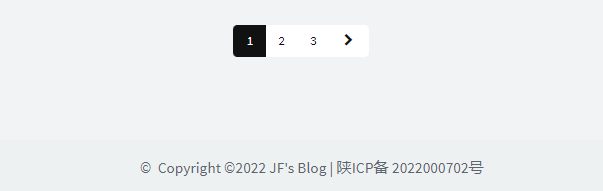
复制弹窗提醒
复制弹窗提醒
添加代码到自定义 JavaScript
/* 复制成功提示代码开始 */
kaygb_copy();function kaygb_copy(){$(document).ready(function(){$("body").bind('copy',function(e){hellolayer()})});var sitesurl=window.location.href;function hellolayer(){
$.message({
message: "尊重原创,转载请注明出处!<br> 本文作者:井犯",
title: "复制成功",
type: "warning",
autoHide: !1,
time: "3000"
})
}}
/* 复制成功提示代码结束 */效果图
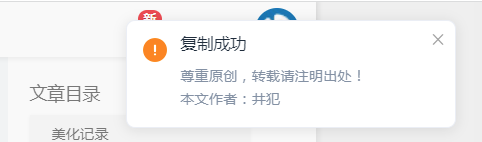
正文结束及版权
正文结束及版权
添加自定义css
/*版权信息&正文结束分割线CSS*/
.cutline {
border-top: 1px dotted #ccc;
height: 1px;
margin: 20px 0;
text-align: center;
width: 100%;
}
.cutline span {
background-color: rgb(236, 237, 238);
border: 1px solid #d6d6d6;
font: 12px Arial,Microsoft JhengHei;
padding: 2px 4px;
position: relative;
top: -10px;
}
.post-copyright {
font-size: 13px;
margin: 8px 0;
padding: 10px;
border-left: 4px solid #3bd58a;
background-color: rgba(220, 220, 220, 0.1);
list-style: none;
word-break: break-all;
position: relative;
overflow: hidden;
}
.post-copyright li {
display: list-item;
text-align: -webkit-match-parent;
}
.post-copyright a {
color: rgba(0, 120, 231, 1);
text-decoration: none;
transition: color .1s;
}/usr/themes/handsome/post.php如图插入以下代码
<div class="cutline">
<span><a style="color:#000000; border-bottom: 0px solid #999!important;"> 正文到此结束 </a></span>
</div>
<ul class="post-copyright">
<li class="post-copyright-author"><strong>本文作者:</strong>井犯</li>
<li class="post-copyright-link"><strong>本文链接:</strong><a href="<?php $this->permalink() ?>" title="<?php $this->title() ?>"><?php $this->permalink() ?></a></li>
<li class="post-copyright-license"><strong>版权声明:</strong>本博客所有文章除特别声明外,均默认采用<a href="https://creativecommons.org/licenses/by-nc-sa/4.0/deed.zh" target="_blank" rel="noopener" title="CC BY-NC-SA 4.0 "><strong> CC BY-NC-SA 4.0 </strong></a> 许可协议。</li>
</ul>效果图
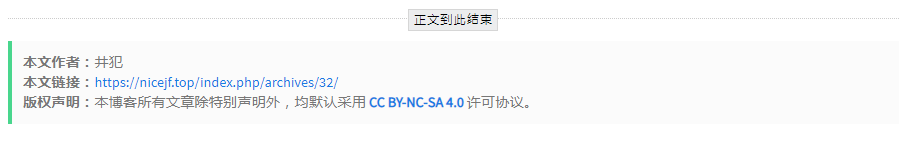
去除h1主页标题
[collapse status="false" title="去除h1主页标题"]
删除Handsome主题首页的站点名称及副标题
后台控制台 - 外观 - 编辑当前外观 - 编辑文件 index.php
删除以下代码:
<h1 class="m-n font-thin text-black l-h"><?php $this->options->title(); ?></h1>但是删掉之后这一页就没有h1标签了。这对SEO是不友好的。
替换h1的内容并且隐藏
可以把
<h1 class="m-n font-thin text-black l-h"><?php $this->options->title(); ?></h1>替换成
<h1 class="hidden">此处填写博客h1标题</h1> 再在开发者模式——自定义CSS中写入:
/*首页h1隐藏*/
h1.hidden {display:none;}
未完待续。。。。

